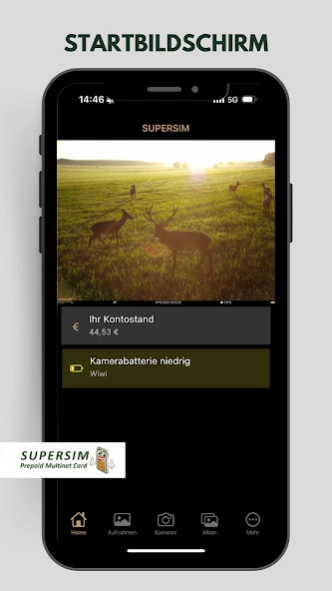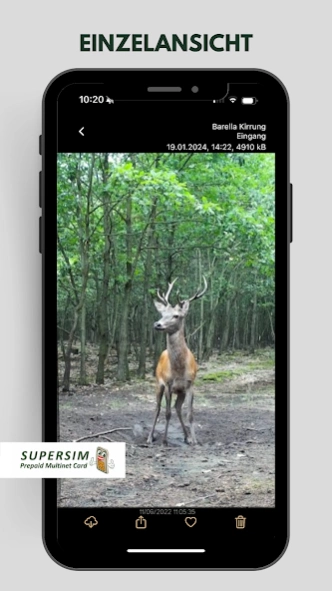SUPERSIM
Continue to app
Free Version
Publisher Description
SUPERSIM - SIMPLY SEE MORE - with SUPERSIM you have in sight what your cameras observe
Thanks to the useful feedback of many users, we make the SUPERSIM app more stable with every update.
We appreciate your feedback.
free: SUPERSIM-Portal & SUPERSIM-App:
- receive, view, store and manage recordings
- Push notification without opening the app
- Check camera and SIM status
- Control triggering and settings remotely
- Share recordings via the "Albums" function
- Forward recordings directly
- automatic email forwarding of recordings
Prepaid: economically & transparent:
- WITHOUT any basic fee, contract, subscription, minimum turnover or expiry date
- Pooling: unlimited amount of SIM cards per account
- Billing: only once for each recording transmitted by the camera
- only 0.02 € from 1 to 100kB (e.g. photo 0.3MP / 640x480)
- only 0.03 € from 101 to 300kB (e.g. photo 1.2MP / 1280x960)
- only € 0.06 from 301kb to 3,1MB (e.g. HD-video with ca. 5 seconds)
- only 0.09 € from 3,1MB to 5MB (e.g. HD-video with ca. 10 seconds)
- each additional MB from 5MB: 0.09 € / MB
ONE RATE in ALL EUROPEAN COUNTRIES and in ALL CELLULAR NETWORKS:
SUPERSIM automatically dials into any reachable mobile network in all EU countries.
With SUPERSIM you have the maximum network coverage and reliably receive your photos and videos from your wildlife and surveillance cameras (from all manufacturers).
About SUPERSIM
SUPERSIM is a free app for Android published in the Personal Interest list of apps, part of Home & Hobby.
The company that develops SUPERSIM is Anton Seissiger GmbH. The latest version released by its developer is 1.0.
To install SUPERSIM on your Android device, just click the green Continue To App button above to start the installation process. The app is listed on our website since 2024-04-09 and was downloaded 1 times. We have already checked if the download link is safe, however for your own protection we recommend that you scan the downloaded app with your antivirus. Your antivirus may detect the SUPERSIM as malware as malware if the download link to camera.seissiger.notify is broken.
How to install SUPERSIM on your Android device:
- Click on the Continue To App button on our website. This will redirect you to Google Play.
- Once the SUPERSIM is shown in the Google Play listing of your Android device, you can start its download and installation. Tap on the Install button located below the search bar and to the right of the app icon.
- A pop-up window with the permissions required by SUPERSIM will be shown. Click on Accept to continue the process.
- SUPERSIM will be downloaded onto your device, displaying a progress. Once the download completes, the installation will start and you'll get a notification after the installation is finished.